Shared Hosting for Every Website
Fast, secure, and affordable hosting plans for any budget
Ksh 300 /mo
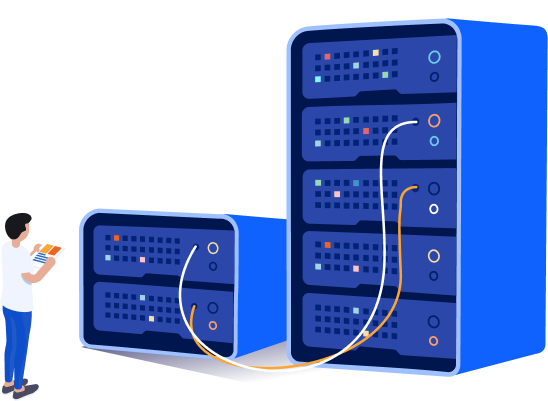
30% Sale
Effortlessly launch your favorite applications and platforms with our One-Click Installs feature.
Secure a high-quality, memorable domain name that enhances your brand's credibility and visibility.
Ensure the safety and integrity of your website with Skyfalke’s Daily Backups.
Our CDN service accelerates content delivery by caching and distributing your site’s assets across a global network of servers.
Our intuitive cPanel interface provides a comprehensive suite of tools for managing your website, email accounts, databases, and more.
Stay connected and professional with Skyfalke’s Reliable Email Service.
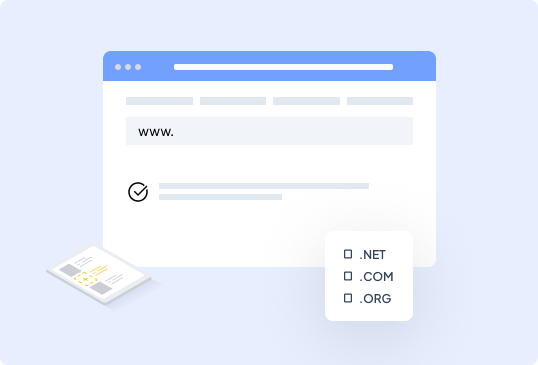
Log in to your current domain registrar's account and unlock your domain. Obtain the authorization (EPP) code, which you’ll need for the transfer process. Ensure that your domain registration details are up to date and that the domain has been registered for at least 60 days.
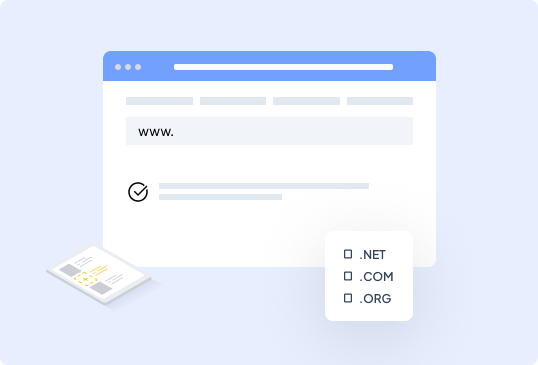
Sign in to your Skyfalke account and navigate to the domain transfer section. Enter your domain name and the authorization code when prompted. Submit the transfer request to initiate the process.
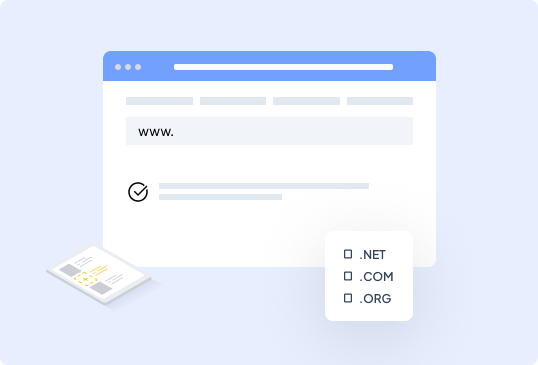
Check your email for a transfer confirmation message from Skyfalke. Follow the instructions provided to confirm and approve the domain transfer. This step ensures that you authorize the transfer and agree to the terms.
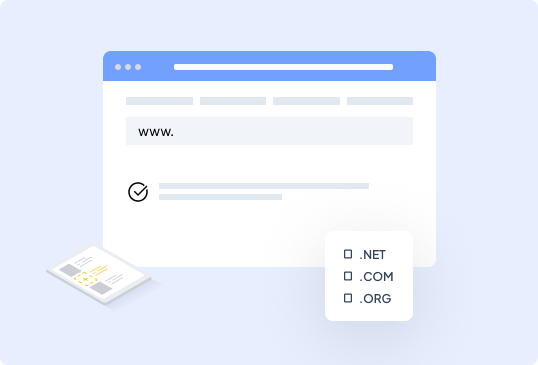
Once confirmed, Skyfalke will handle the transfer process. You’ll receive notifications about the transfer status. After the transfer is complete, you can manage your domain through your Skyfalke account and make any necessary updates to your domain settings.
Choosing Skyfalke for your domain registration offers numerous benefits. We provide a vast selection of domain names with competitive pricing and flexible registration options to meet your needs.
Get YoursYou benefit from our comprehensive domain management features, including Domain Locking. This security measure helps prevent unauthorized transfers and ensures your domain remains under your control.
We offer exceptional renewal rates to ensure you continue enjoying your domain and hosting services without breaking the bank.
Discover unbeatable value with Skyfalke’s domain registration services. We offer a vast selection of domain names at remarkably low prices, giving you access to a wide range of options to suit your needs. Whether you're looking for a unique domain for your business, blog, or personal project.
Streamline your domain and hosting experience with Skyfalke’s Easy Management features. Our intuitive control panel allows you to effortlessly manage your domains, update settings, and monitor performance all from a single, user-friendly interface.
Get quick answers to your most common questions about domain registration.